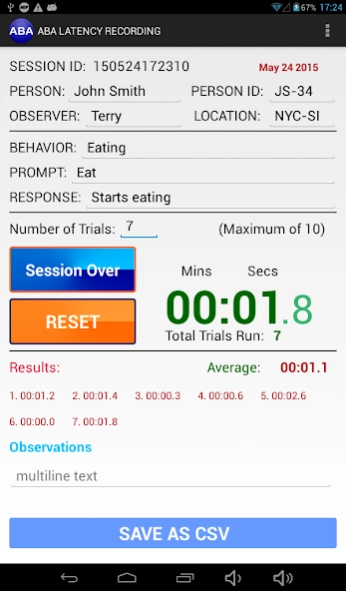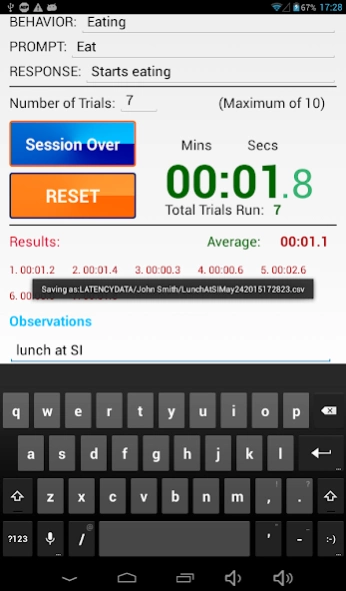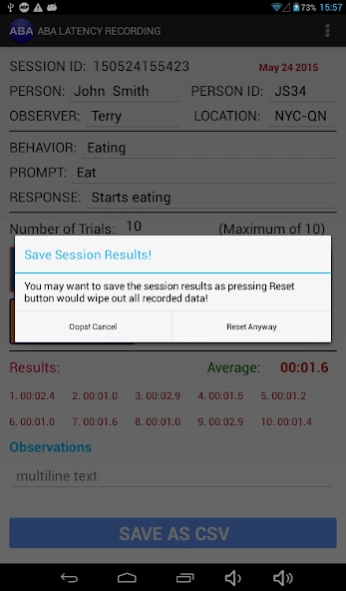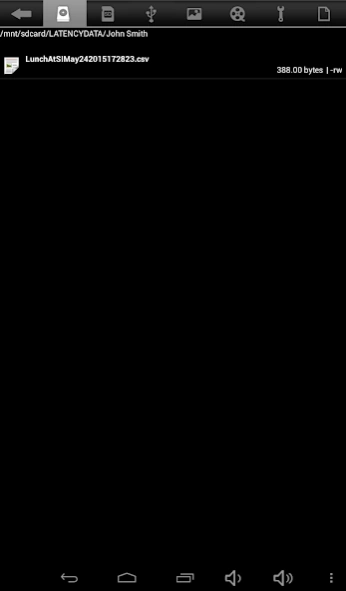ABA Latency Recording Tool 3.0
Free Version
Publisher Description
ABA Latency Recording Tool - A tool to measure and record Latency for Applied Behavior Analysis users.
This measuring and recording tool is designed to help ABA therapists, analysts, students or just about anybody who is involved in measuring and recording latency.
The main aim of this tool is to make your life simpler. Using this tool should free you from doing mundane and time consuming chores just to measure and record latency. This tool will also provide you with a file in csv format for further analysis.
The operation of this tool is fairly straightforward.
1. You can measure and record up to 10 trials in each session.
2. Each session is auto populated with a unique Session Id (time stamp).
3. Each file is saved in csv format under the person's name.
4. As trials are conducted, each result is displayed and with a running average time.
5. User input is reduced to only starting and stopping as predetermined response to a prompt is observed.
This free app is dedicated to the ABA community and all suggestions to make this tool better are welcome.
This is a FREE app and comes with ABSOLUTELY NO WARRANTY.
About ABA Latency Recording Tool
ABA Latency Recording Tool is a free app for Android published in the System Maintenance list of apps, part of System Utilities.
The company that develops ABA Latency Recording Tool is Vasu Sarpeshkar. The latest version released by its developer is 3.0.
To install ABA Latency Recording Tool on your Android device, just click the green Continue To App button above to start the installation process. The app is listed on our website since 2015-08-17 and was downloaded 2 times. We have already checked if the download link is safe, however for your own protection we recommend that you scan the downloaded app with your antivirus. Your antivirus may detect the ABA Latency Recording Tool as malware as malware if the download link to com.vasusarp.abalatencyrecording is broken.
How to install ABA Latency Recording Tool on your Android device:
- Click on the Continue To App button on our website. This will redirect you to Google Play.
- Once the ABA Latency Recording Tool is shown in the Google Play listing of your Android device, you can start its download and installation. Tap on the Install button located below the search bar and to the right of the app icon.
- A pop-up window with the permissions required by ABA Latency Recording Tool will be shown. Click on Accept to continue the process.
- ABA Latency Recording Tool will be downloaded onto your device, displaying a progress. Once the download completes, the installation will start and you'll get a notification after the installation is finished.